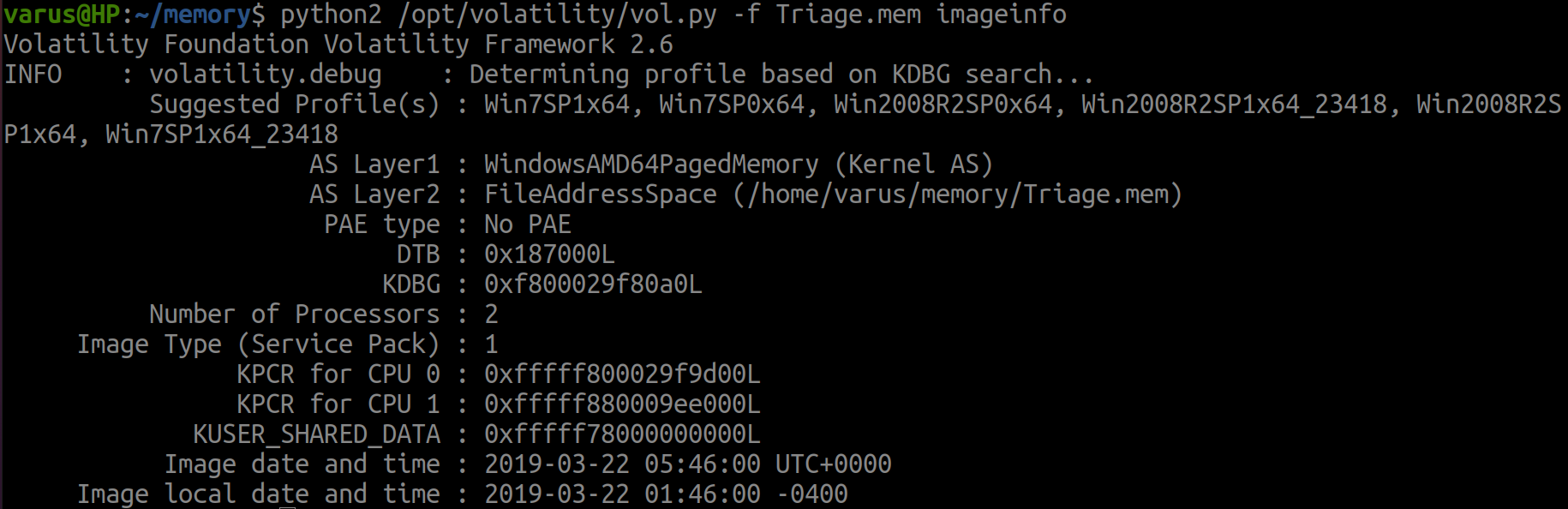Digging into memory
Hi folks,
I’m solving memory forensics challenge with volatility 2 framework from Defcon DFIR CTF 2019 here
You can download the snapshot from here
01. get your volatility on - 5 Points
“What is the SHA1 hash of triage.mem?”
Solve:-
We just can use a tool sha1sum to get the hash.
sha1sum Triage.mem
flag<C95E8CC8C946F95A109EA8E47A6800DE10A27ABD>
02. pr0file - 10 Points
“What profile is the most appropriate for this machine? (ex: Win10x86_14393)”
Solve:-
We can use a plug-in imageinfo and choose the first suggestion.
python2 /opt/volatility/vol.py -f Triage.mem imageinfo
flag<Win7SP1x64>
This is essential step in the discovery process and we will use the profile 4ever with volatility 2.
03. hey, write this down - 12 Points
“What was the process ID of notepad.exe?”
Solve:-
We can use plug-in pslist it list all processes run in the memory.
python2 /opt/volatility/vol.py -f Triage.mem pslist
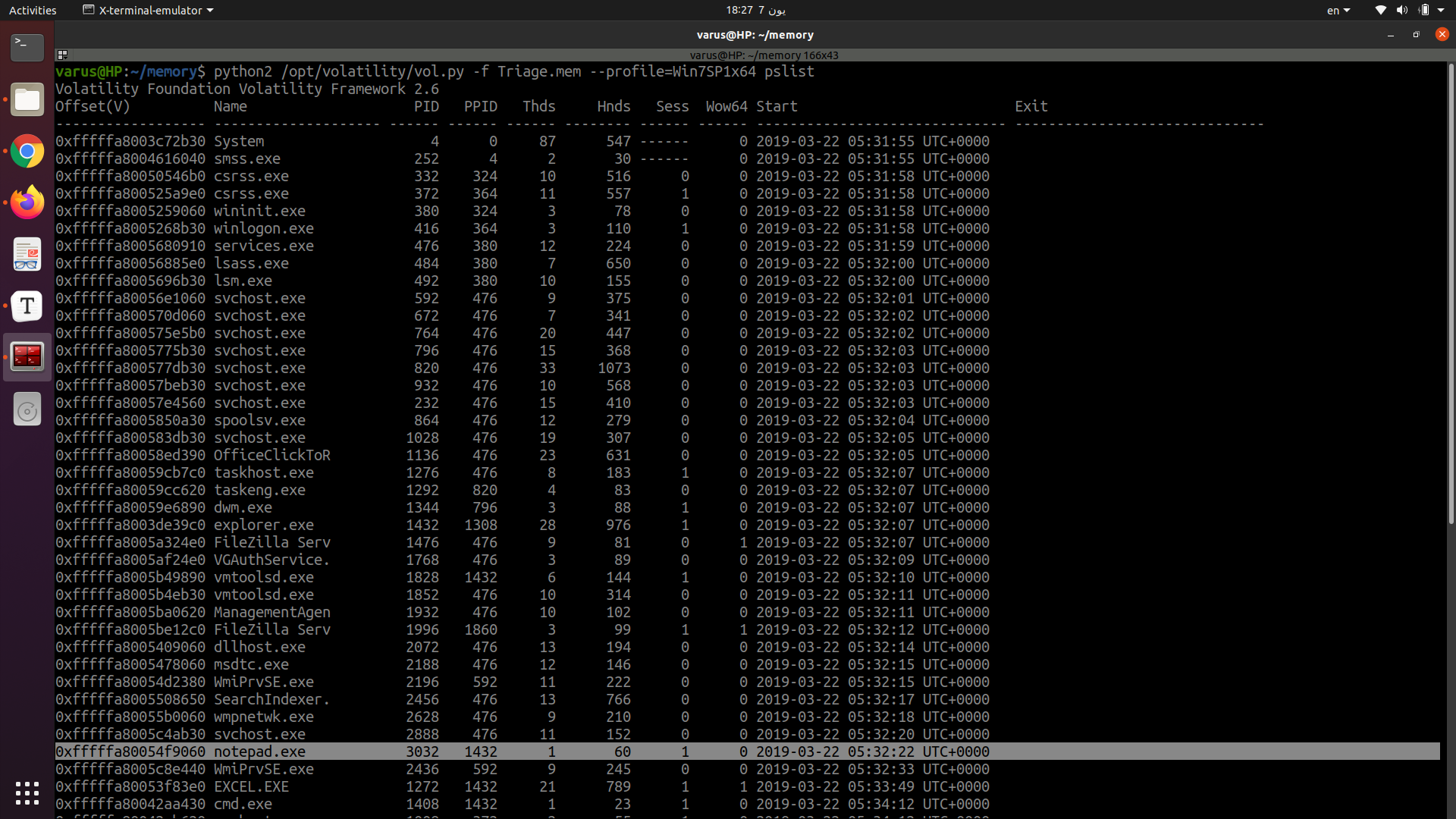
flag<3032>
04. wscript can haz children - 14 Points
“Name the child processes of wscript.exe.”
Solve:-
Just use pstree plug-in and you will see the parents and children but I will grep the processes to save effort and I used A1 to see 1 line under wscript process.
python2 /opt/volatility/vol.py -f Triage.mem pstree |grep -A1 wscript.exe
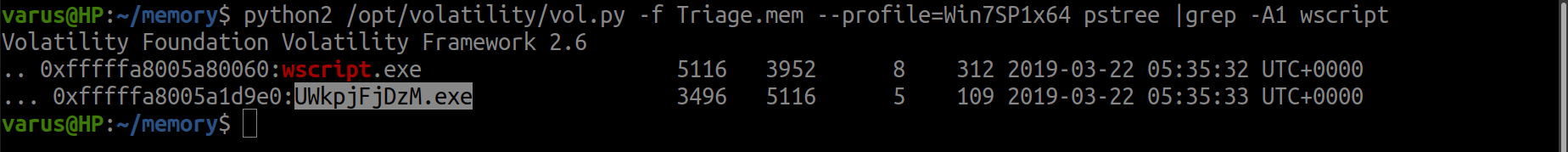
flag<UWkpjFjDzM.exe>
It seems like a malicious process Hmmmmmmmm .. Let’s continue…
05. tcpip settings - 18 Points
“What was the IP address of the machine at the time the RAM dump was created?”
Solve:-
netscan plug-in is used to discover IPs and protocols in the memory and look under ‘Local Address’ column.
python2 /opt/volatility/vol.py -f Triage.mem --profile=Win7SP1x64 netscan
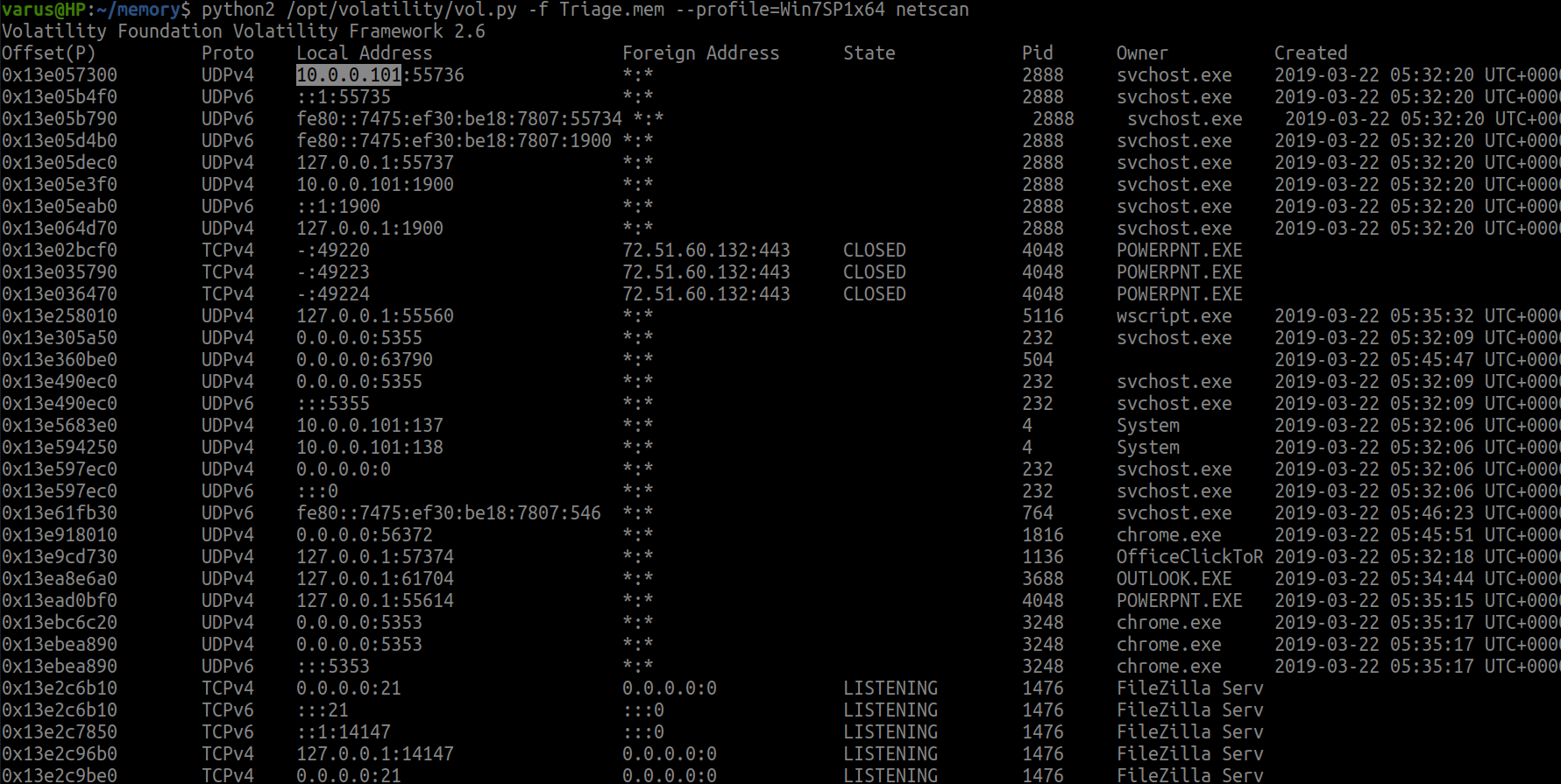
flag<10.0.0.101>
06. intel - 18 Points
“Based on the answer regarding to the infected PID, can you determine what the IP of the attacker was?”
Solve:-
We still in netscan solution.. Just scroll down and look to Foreign Address column.
python2 /opt/volatility/vol.py -f Triage.mem --profile=Win7SP1x64 netscan
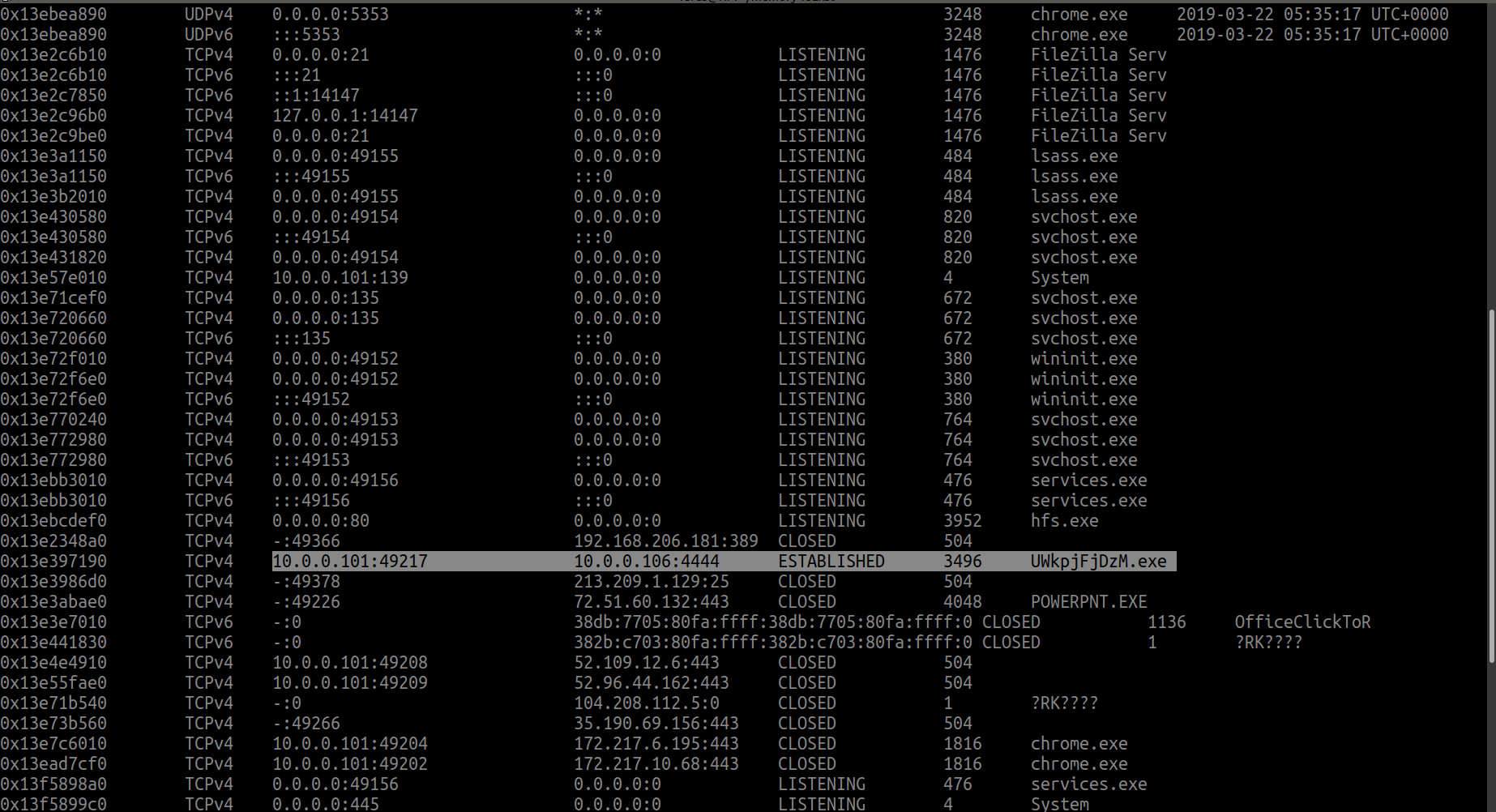
flag<10.0.0.106>
07. i <3 windows dependencies - 20 Points
“What process name is VCRUNTIME140.dll associated with?”
Solve:-
Look to name, this is a dll file so we use dlllist plug-in and explore it’s results at the first then..
use grep to specify the flag
python2 /opt/volatility/vol.py -f Triage.mem --profile=Win7SP1x64 dlllist | grep VCRUNTIME140.dll -B 30
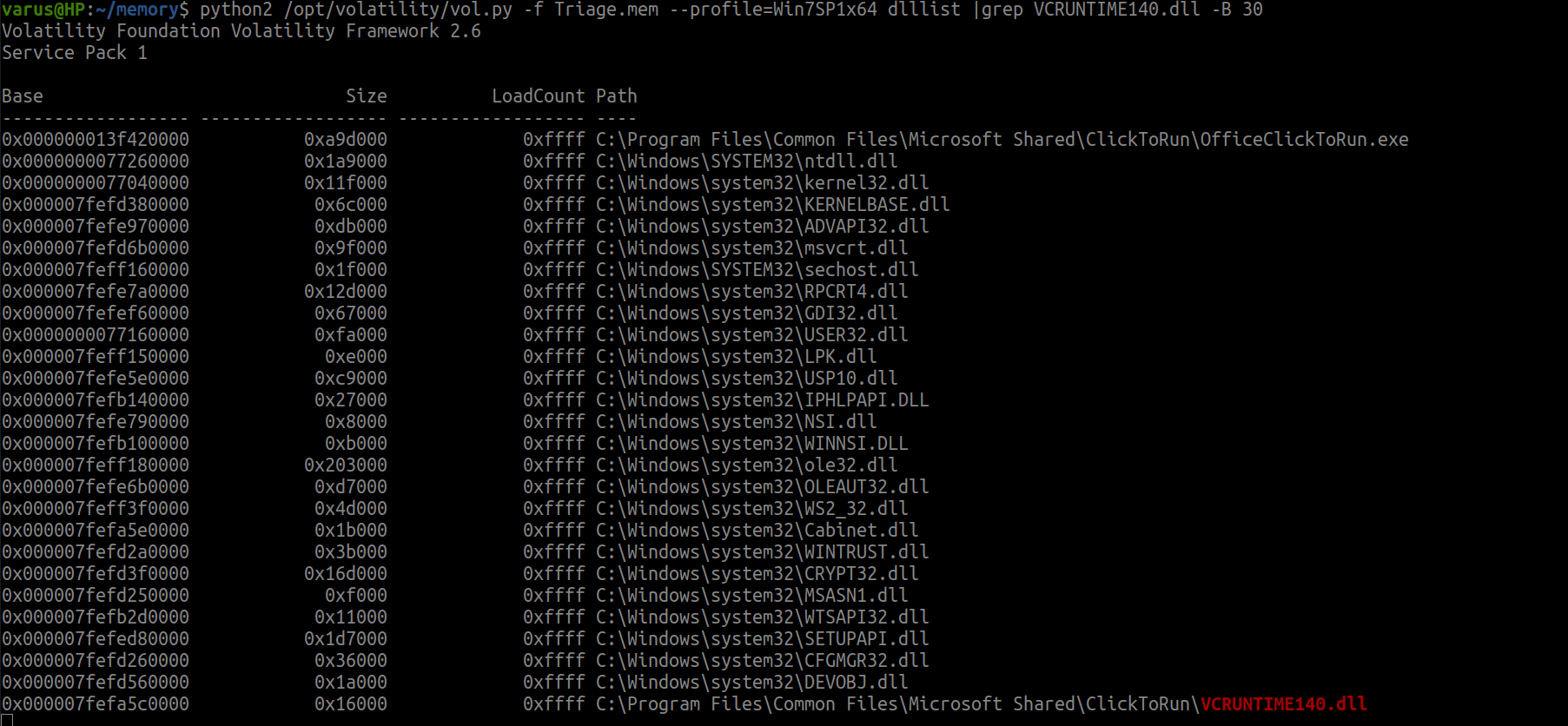
flag<OfficeClickToR>
We used -B 30 to get previous 30 line before the dll file.
08. mal-ware-are-you - 20 Points
“What is the md5 hash value the potential malware on the system?”
Solve:-
First, we will dump the executable file for malicious process.
second, we will calculate the hash.
python2 /opt/volatility/vol.py -f Triage.mem --profile=Win7SP1x64 procdump -p 3496 --dump-dir=./
md5sum executable.3496.exe
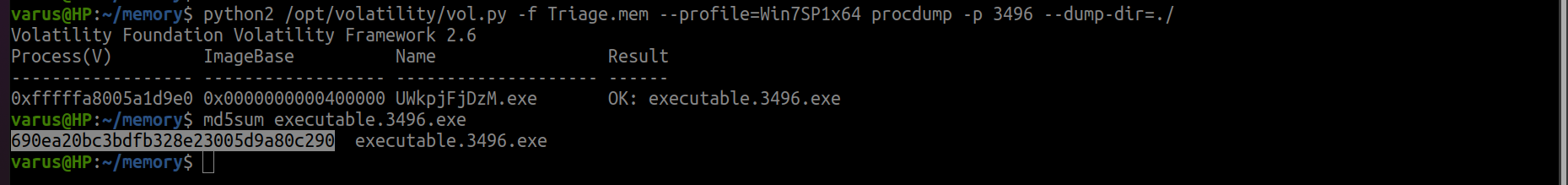
flag<690ea20bc3bdfb328e23005d9a80c290>
09. lm-get bobs hash - 24 Points
“What is the LM hash of bobs account?”
Solve:-
Use hashdump and check bob.
result = name : :id: : account hash : pass hash
python2 /opt/volatility/vol.py -f Triage.mem --profile=Win7SP1x64 hashdump
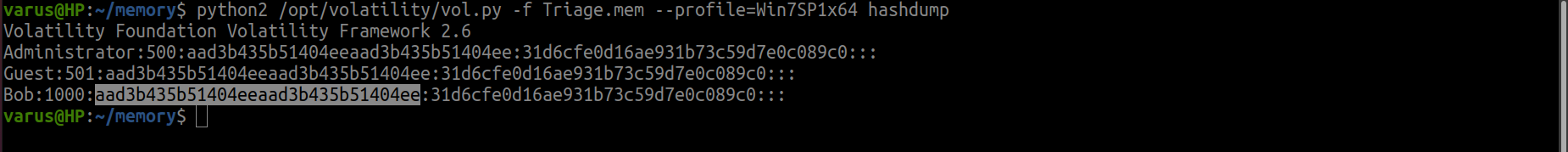
flag<aad3b435b51404eeaad3b435b51404ee>
10. vad the impaler - 25 Points
“What protections does the VAD node at 0xfffffa800577ba10 have?”
Solve:-
Just explore with vadinfo then use grep.
python2 /opt/volatility/vol.py -f Triage.mem --profile=Win7SP1x64 vadinfo | grep "0xfffffa800577ba10" -A3
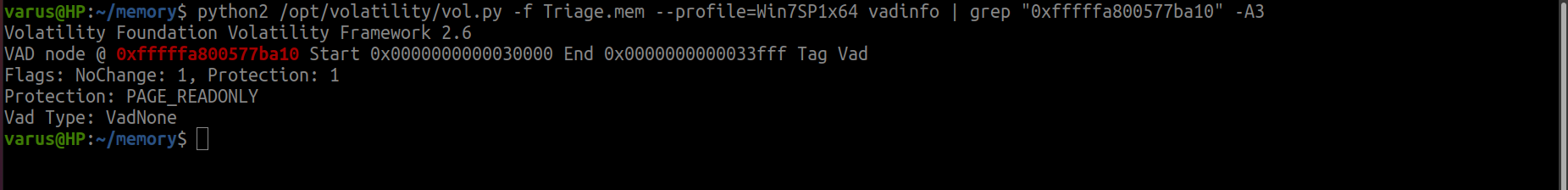
flag<PAGE_READONLY>
11. more vads?! - 25 Points
“What protections did the VAD starting at 0x00000000033c0000 and ending at 0x00000000033dffff have?”
Solve:-
From previous plug-in we can understand the results so we can grep with the right text.
python2 /opt/volatility/vol.py -f Triage.mem--profile=Win7SP1x64 vadinfo | grep "Start 0x00000000033c0000 End 0x00000000033dffff" -A3
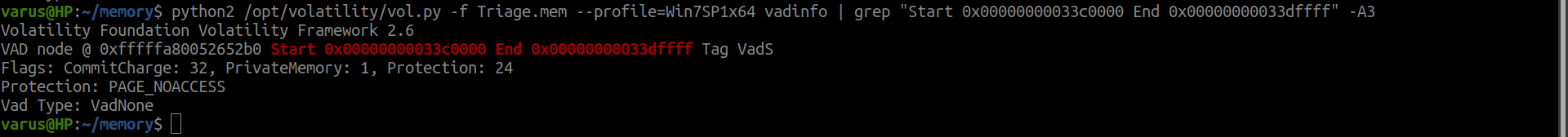
flag<PAGE_NOACCESS>
12. vacation bible school - 25 Points
“There was a VBS script run on the machine. What is the name of the script? (submit without file extension)”
Solve:-
With cmdline plug-in we will get the result directly :dancer:
python2 /opt/volatility/vol.py -f Triage.mem --profile=Win7SP1x64 cmdline |grep ".vbs"
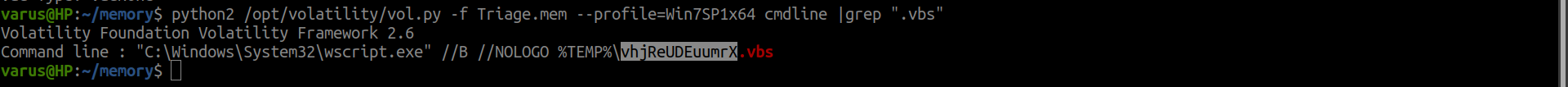
flag<vhjReUDEuumrX>
13. thx microsoft - 25 Points
“An application was run at 2019-03-07 23:06:58 UTC, what is the name of the program? (Include extension)”
Solve:-
shimache plug-in gets it directly with grep.
python2 /opt/volatility/vol.py -f Triage.mem --profile=Win7SP1x64 shimcache | grep "2019-03-07"
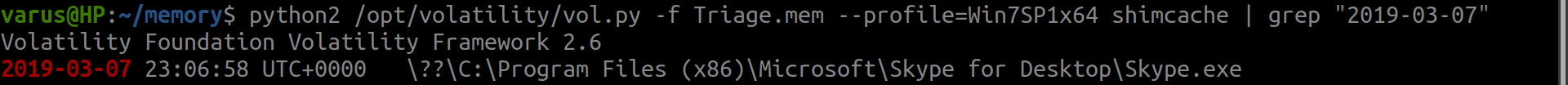
flag<Skype.exe>
14. lightbulb moment - 35 Points
“What was written in notepad.exe in the time of the memory dump?”
Solve:-
First, we will dump the memory space with contain the notepad content then.. We will search in the dumped file.
After trying The flag is encoded :) so we used -e l.
python2 /opt/volatility/vol.py -f Triage.mem --profile=Win7SP1x64 memdump -p 3032 --dump-dir=./
strings -e l 3032.dmp | grep "flag"
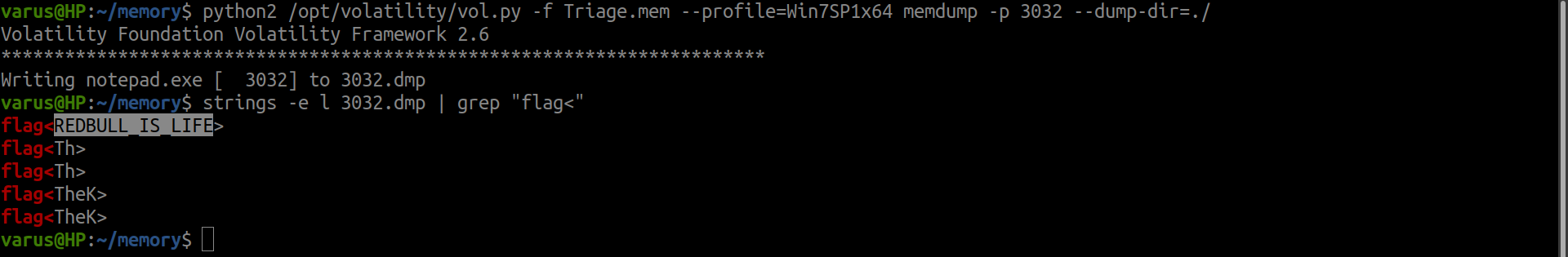
flag<REDBULL_IS_LIFE>
15. 8675309 - 35 Points
“What is the shortname of the file at file record 59045?”
Solve:-
Did you heard about Master file table? This hold information about all files and the directories in the NTFS system, this includes the record number. For more about mft information look at here.
mftparser plug-in can do our job.
python2 /opt/volatility/vol.py -f Triage.mem --profile=Win7SP1x64 mftparser | grep "59045" -A 20
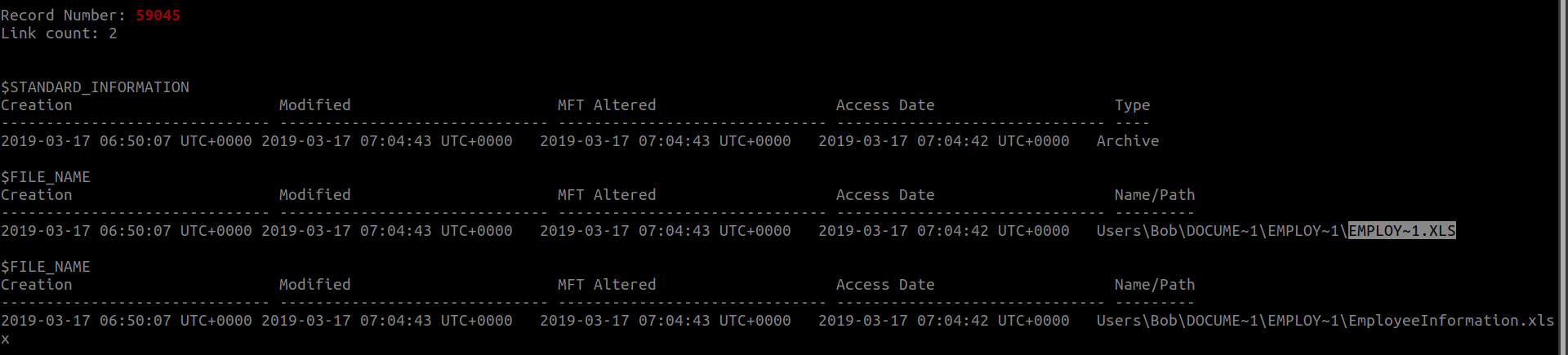
flag<EMPLOY~1.XLS>
16. whats-a-metasploit? - 50 Points
“This box was exploited and is running meterpreter. What PID was infected?”
Solve:-
From previous questions we already know the infected process but we can dump the executable file with procdump and check its hash on VirusTotal Report
flag<3496>
Thank you for reading ^_^